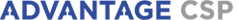Oren Shapiro
Created Mar 27, 2024Module How-To: Sitemap
A quick how-to on how to use the Sitemap module that enable you to add a Sitemap to your site.
5
4
Add or remove a page from your sitemap
To add or remove a page from your sitemap you must go into the Properties of that page by clicking on the gear icon.

5
Check Visible in Sitemap
To add/remove a page to the sitemap check/uncheck the Visible in Sitemap box and be sure to click Update in the top right corner to save that change

Well done!
Create how-to guides like this in a snap. Get Tango now.