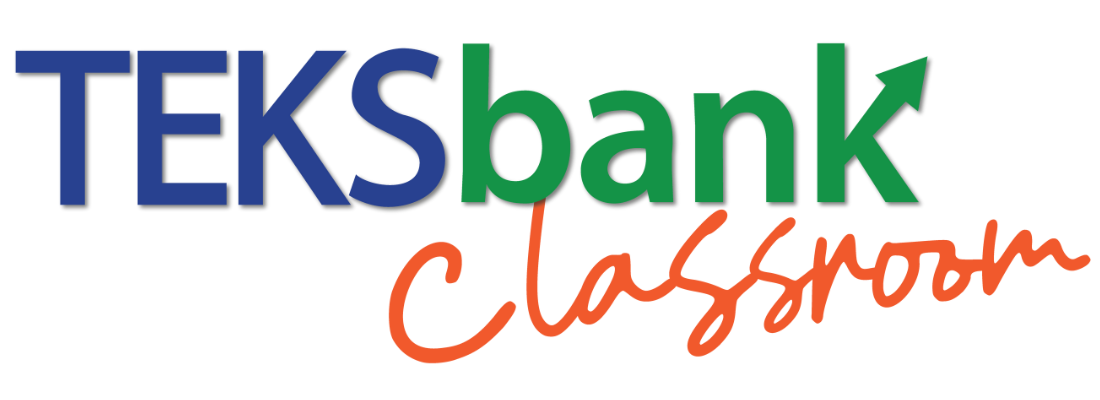JS
Jennifer Snyder
Created Apr 09, 2024Creating a TEKSready pre-built assessment in Eduphoria
182
If you need further assistance utilizing these settings, please use this help document
https://support.eduphoria.net/hc/en-us/sections/360000848333-Aware-Test-Authoring

Well done!
Create how-to guides like this in a snap. Get Tango now.