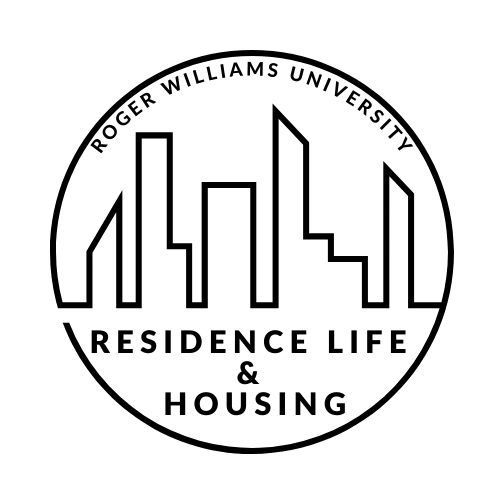RRL
RWU Residence Life & Housing
Created Feb 16, 2023Parental Verification
If your student is under the age of 18 and names you as their primary emergency contact, you will receive an email asking for parental verification for this application.
386
1
1. Connect with your Student on which email they inputted for you into their Housing Contract Application
2
2. Check your email account for an email from rwuhousing@rwu.edu with the subject line Parental Verification for Student Housing Application.
Well done!
Create how-to guides like this in a snap. Get Tango now.